



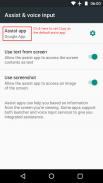
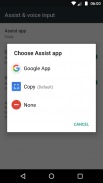





Copy (Text & Screenshots)

Descrizione di Copy (Text & Screenshots)
Copia (quasi) qualsiasi testo sullo schermo e condividi schermate con due tocchi!
1. Apri le impostazioni e imposta Copia come app di assistenza predefinita.
2. Premere a lungo il tasto Home per attivare Copia su qualsiasi schermata.
3. Toccare il testo evidenziato per copiarlo. Premi a lungo per condividere. Tocca il pulsante immagine per condividere lo screenshot.
Completamente gratis. Nessuna pubblicità. Zero autorizzazioni. 😊
Note e limitazioni importanti
1. Copia attualmente non rileva il testo su immagini, video e la maggior parte dei giochi.
2. Le app possono impedire a Copia di accedere allo schermo. Ad esempio, quando viene riprodotto un supporto protetto da DRM (la maggior parte delle app di streaming video) o l'app è stata contrassegnata come "sicura" (ad es. App bancarie).
3. Copia funziona analizzando i layout delle app. Alcune app riportano informazioni di layout errate che potrebbero impedire la copia del testo, caselle di testo disallineate o caselle di testo sovrapposte. Alcuni browser Web e social network popolari sono parzialmente interessati da questo.
4. Alcuni produttori di dispositivi sovrascrivono il comportamento predefinito dell'azione di pressione prolungata del pulsante Home, che impedisce a Copia di apparire. In tal caso, controlla le Impostazioni del tuo dispositivo. Ad esempio, l'azione a pressione lunga sui telefoni OnePlus può essere modificata in Impostazioni> Pulsanti> Pulsante Home> Azione a pressione lunga.
5. Copia sostituisce Google Now su Tap / Assistente Google, ma puoi tornare indietro in qualsiasi momento. Apri nuovamente le impostazioni di assistenza e seleziona l'app Google. È possibile impostare solo un'app di assistenza alla volta. Questa è una limitazione di Android. Se Copia non è impostato come app di assistenza predefinita, non è possibile accedere allo schermo.
6. I dispositivi con Android 7.0 e 7.1 presentano un bug che interrompe la funzionalità dell'assistente dopo un riavvio. Se il dispositivo è interessato, è necessario aprire le impostazioni di assistenza dopo aver riavviato il dispositivo. La semplice apertura delle impostazioni riattiverà Copia. Per quanto ne so, tutte le app di assistenza sono interessate da questo errore, ad eccezione dell'Assistente Google.
Se riscontri un problema, contattami all'indirizzo playstore@weberdo.com invece di utilizzare il sistema di recensioni del Play Store. Le recensioni e le risposte alle recensioni sono di lunghezza limitata e non è possibile fare avanti e indietro per risolvere i problemi.
Se ti piace Copia, non dimenticare di votarlo! Grazie!



























